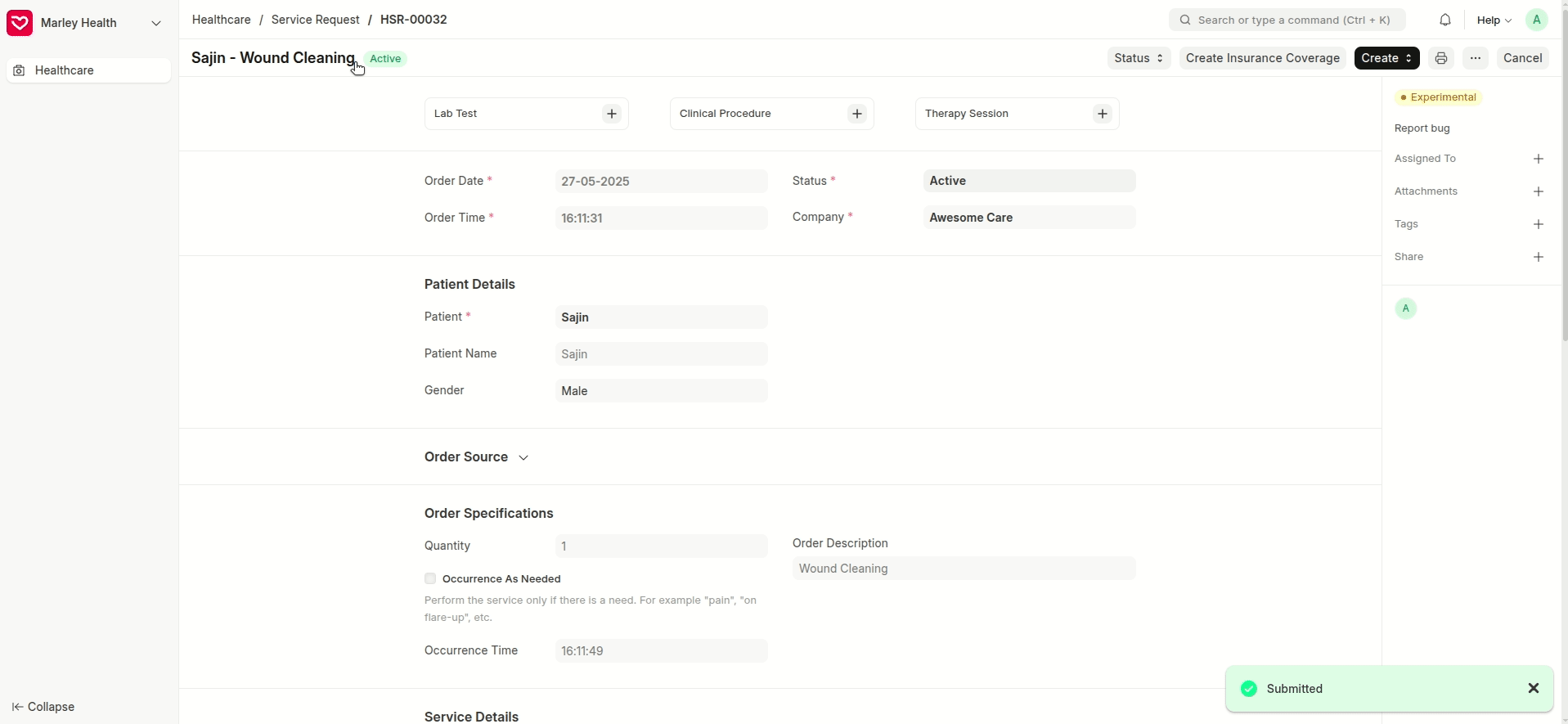Marley Health - Patient Insurance Coverage
Introduced in Version 16
Patient Insurance Coverage is created by the system based on the Patient's insurance eligibility. This document holds the details of benefits - discount and coverage - the Patient will be receiving after applying the insurance. In case there is no Item Insurance Eligibility for a service then the system assumes that the service is not under coverage and won't be creating Patient Insurance Coverage.
It is to be noted that if the Mode of Appoval is Manual, the system creates the coverage in Draft status and is not Submitted.
To route to Patient Insurance Coverage
Home > Healthcare > Insurance > Patient Insurance Coverage
1. How to create Coverage
Patient Insurance Coverage will be created and submitted automatically if an insurance policy is selected while recording the service (appointment, procedure, therapy, investigations etc.) or medication request and if the billing item / service has an Eligibility record in the system.
- If an Insurance Policy is selected in an Appointment or any Healthcare Service, the system will automatically create a Patient Insurance Coverage once the Service Request / Medication Request is submitted.
- The Patient Insurance Coverage will contain details like coverage amount, patient payable amount, the item eligibility link etc.
- If a service (e.g., Service Request or Inpatient Record) is created without selecting an Insurance Policy, you can manually create the coverage.
- In such cases, a Create Insurance Coverage button be present in the Service Request / Medication Request
- Clicking the button will prompt you to select an insurance policy.
- Upon selection, the system will automatically generate the Patient Insurance Coverage document.
- When creating a Sales Invoice, use Get Items From > Healthcare Services.
- This will fetch the related coverage details, including the patient payable amount.
Automatically Creating Coverage
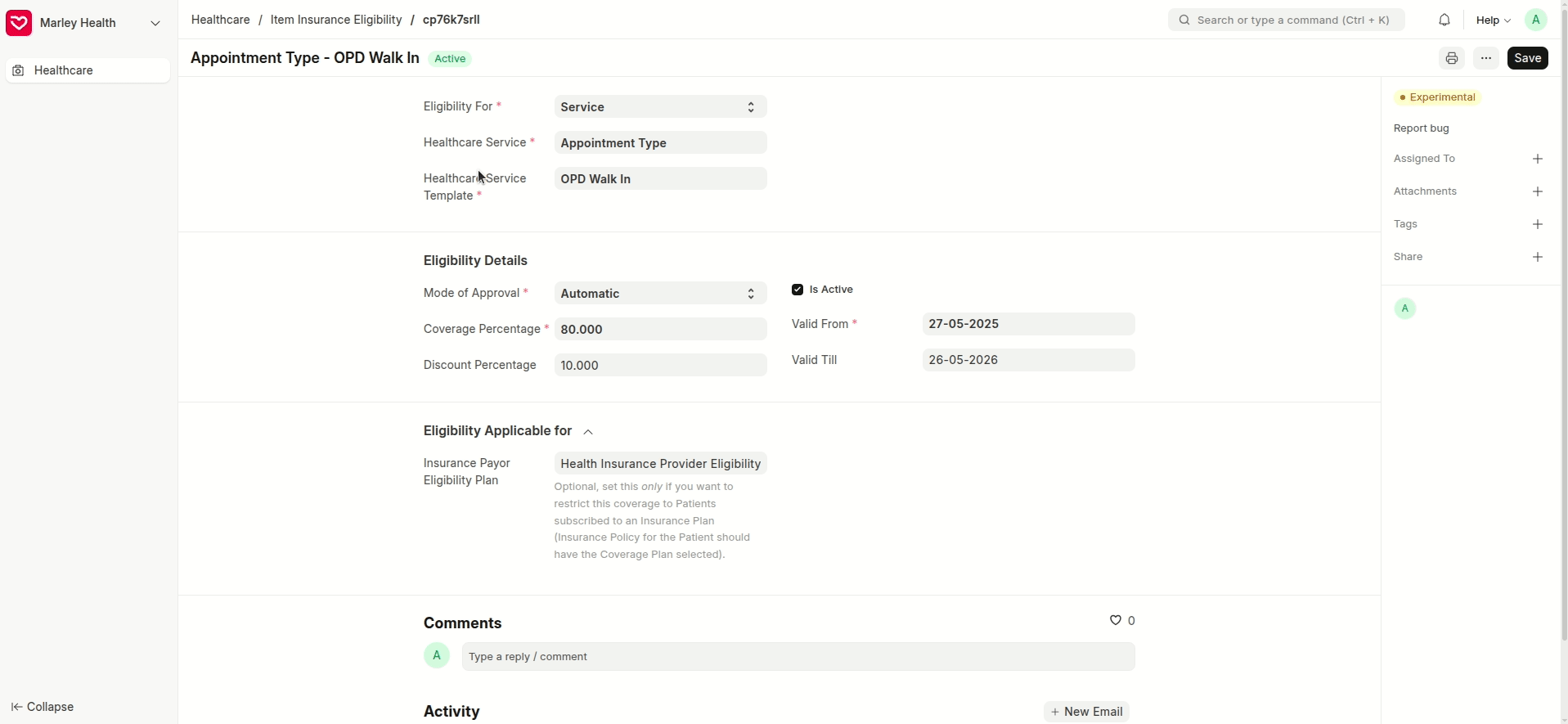
Creating Coverage from a Service Request