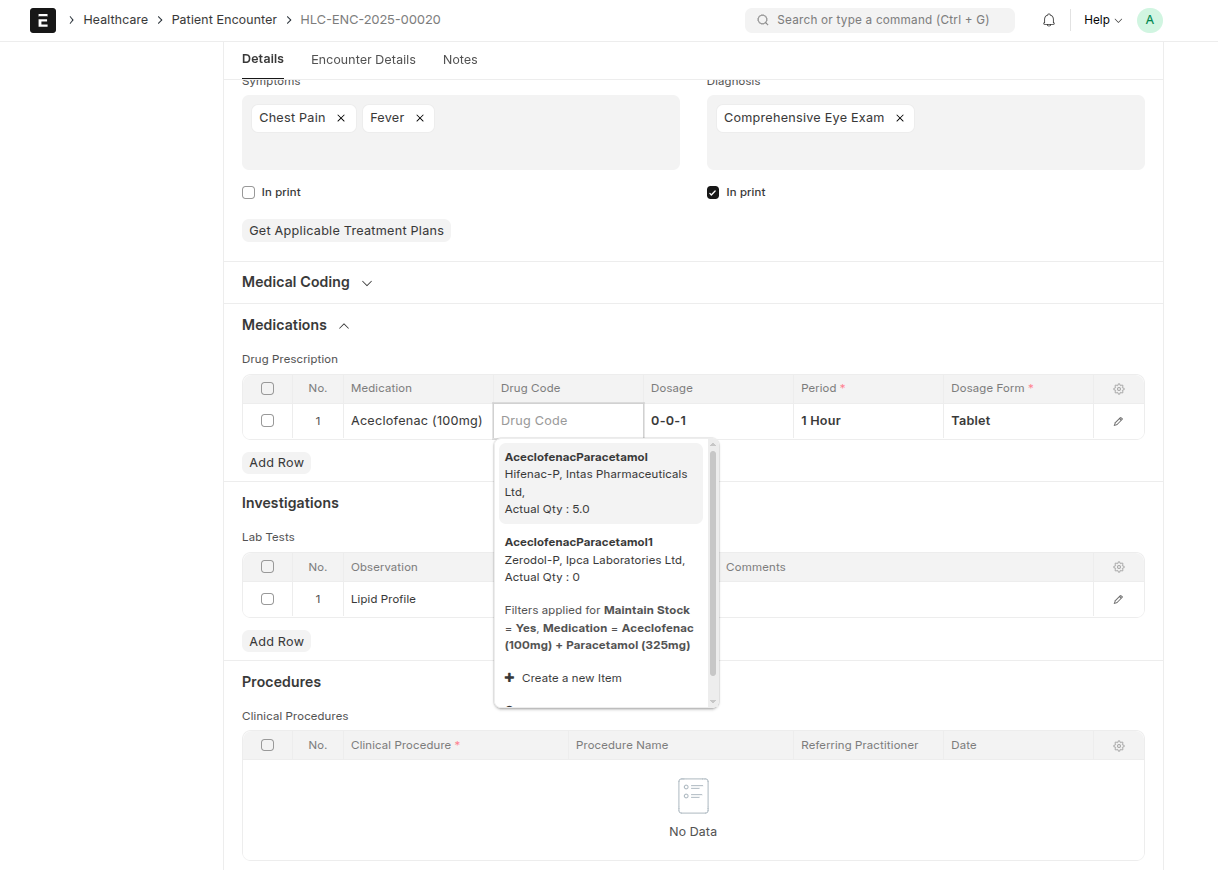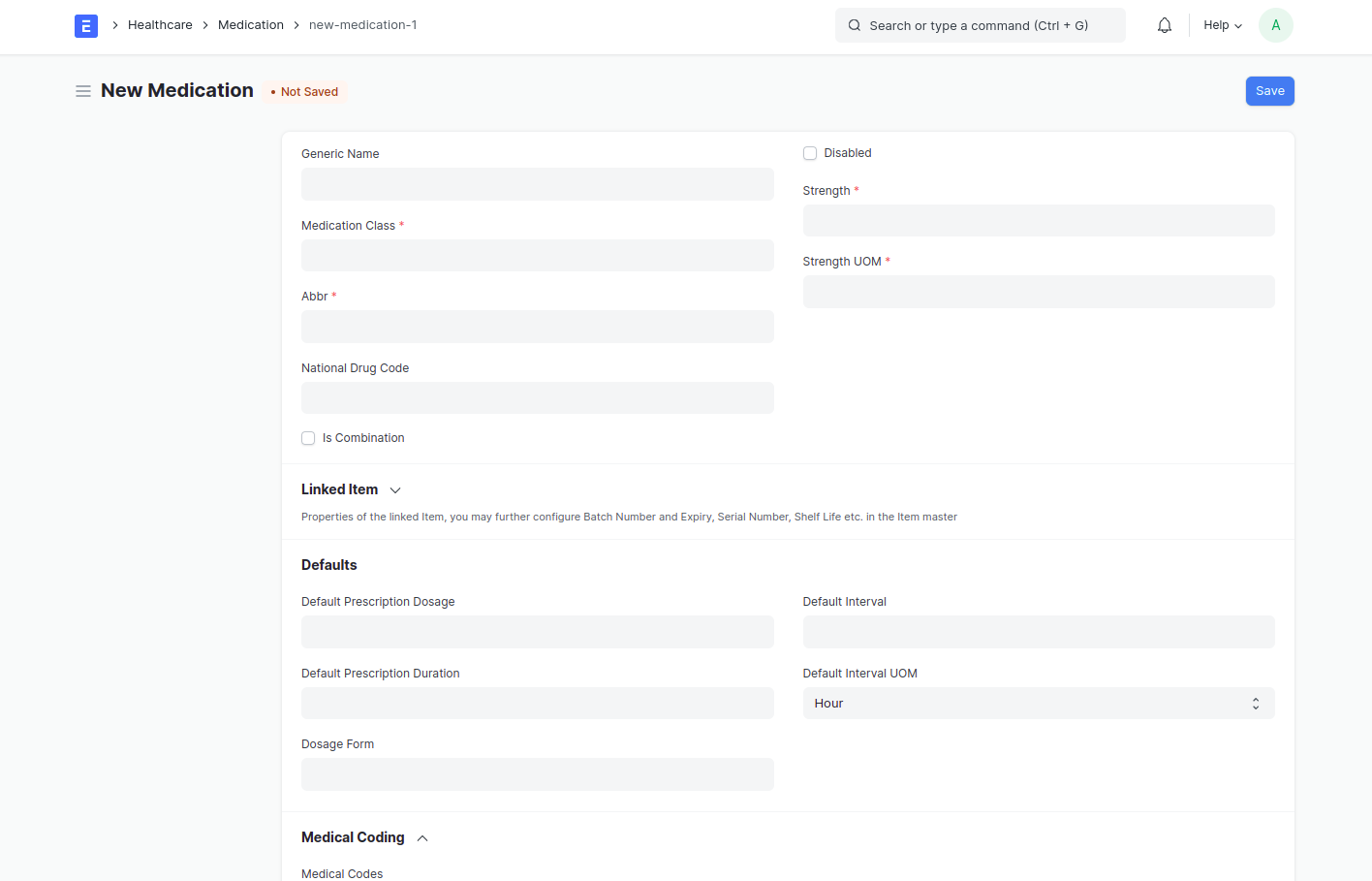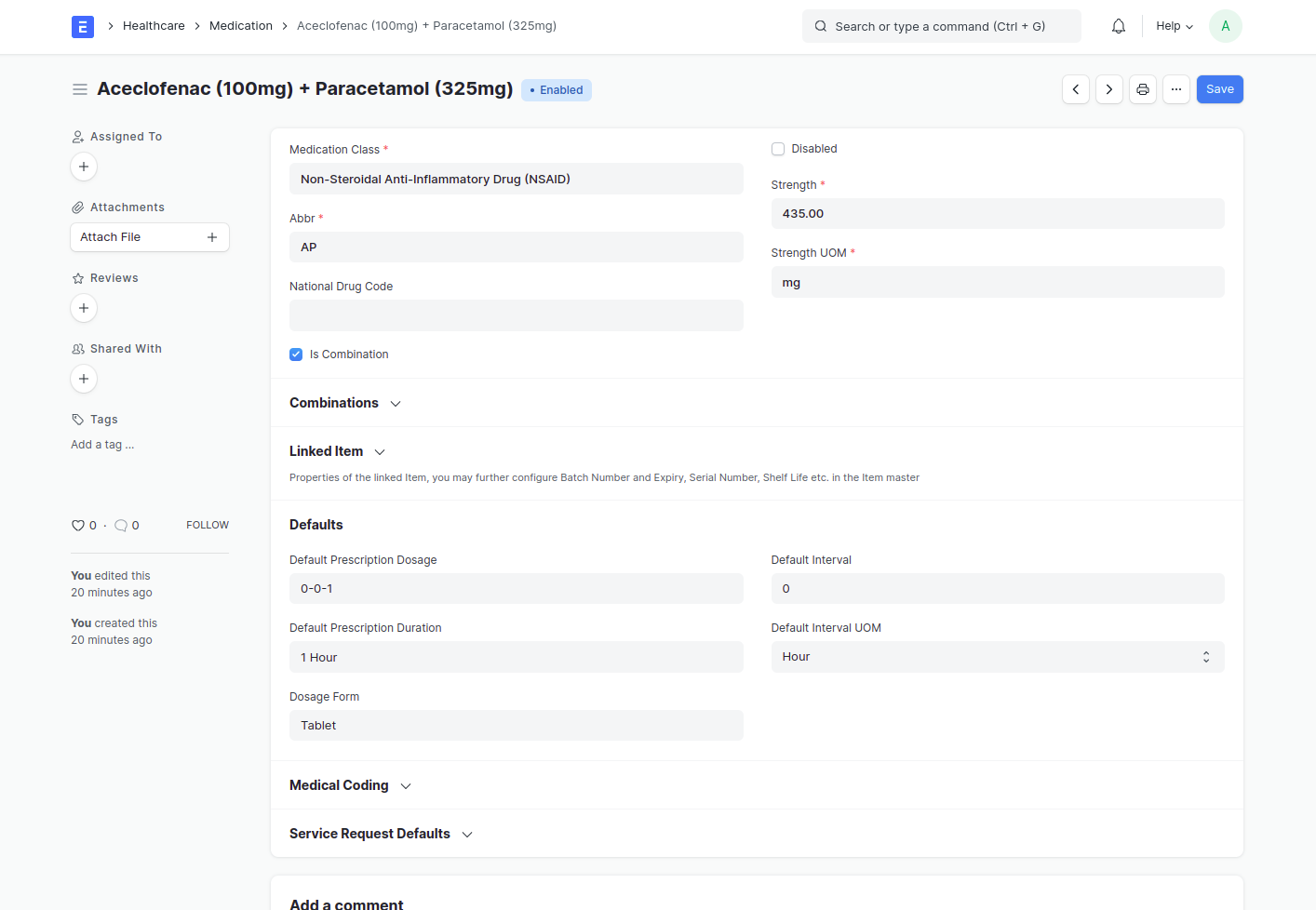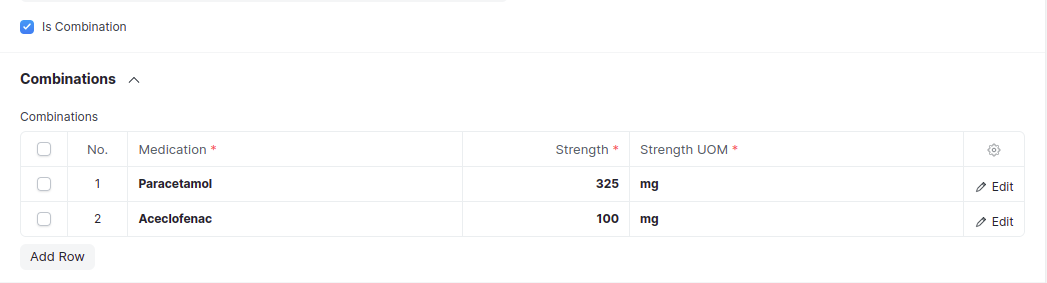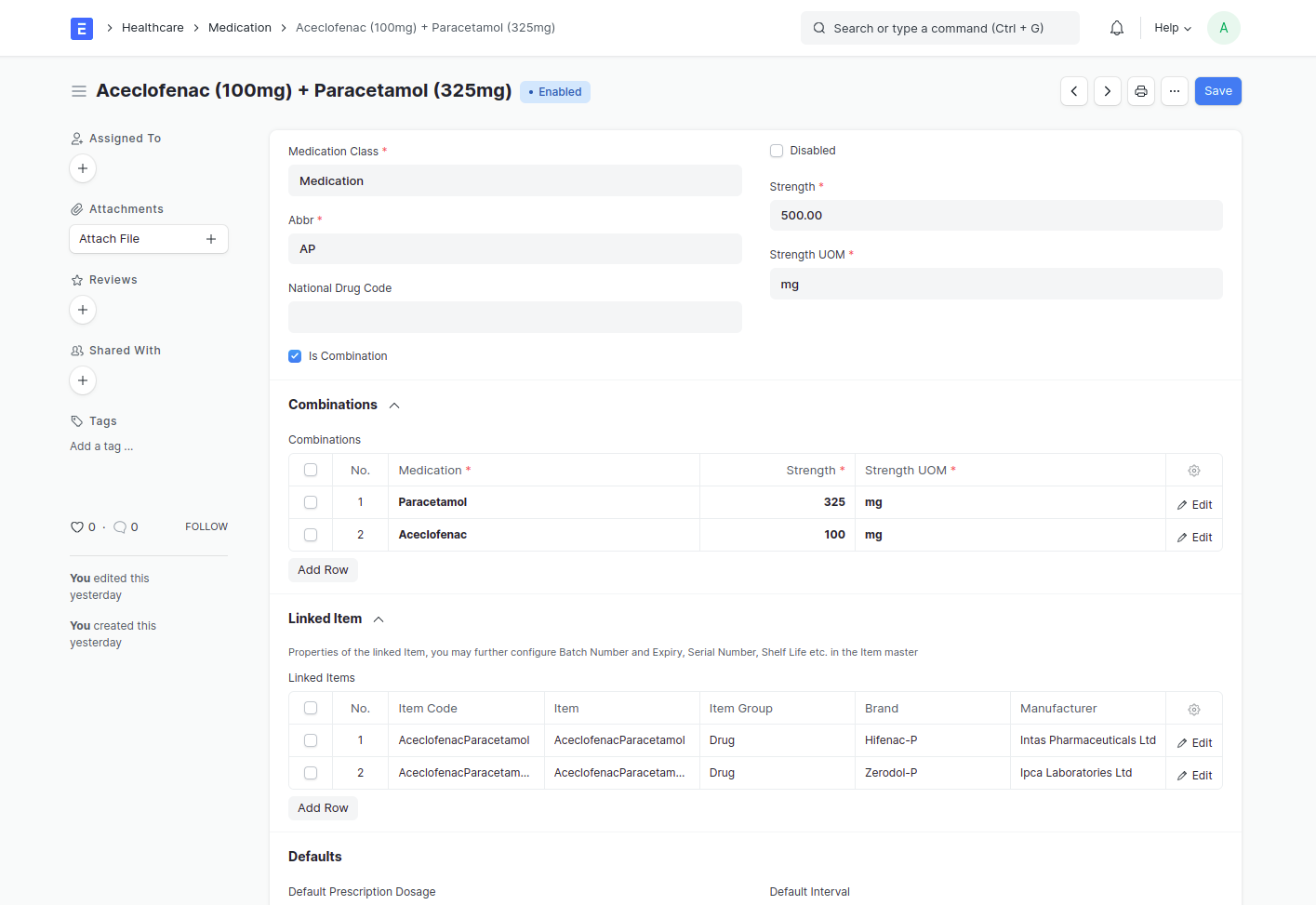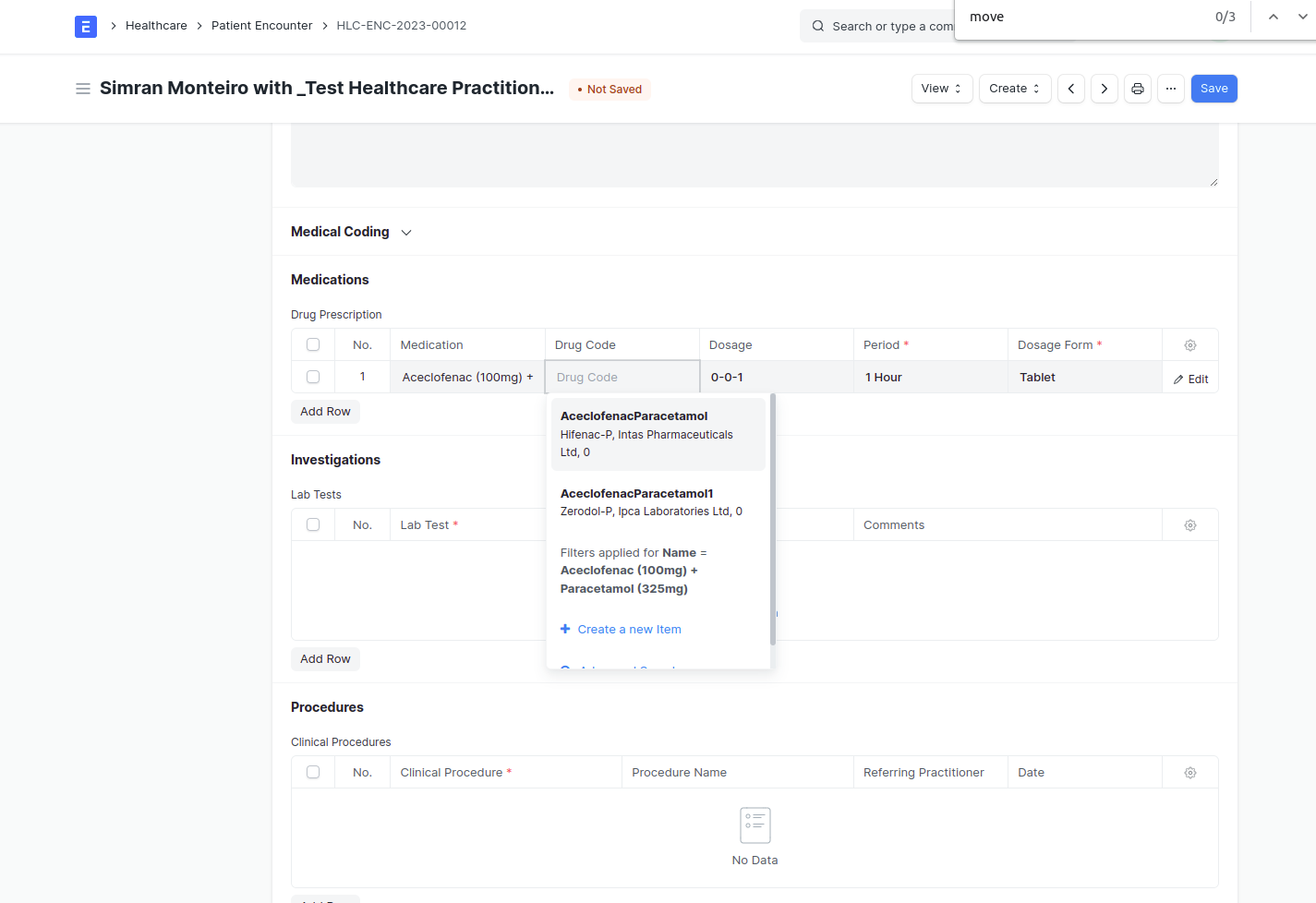Marley Health - Medication
Introduced in Version 15
Marley Health allows you to configure templates for Medications
This can be used for identifying and defining medication, including ingredients, for the purposes of prescribing, dispensing, and administering a medication as well as for making statements about medication use.
How to create a Medication
To create Medication, go to:
Healthcare > Medication
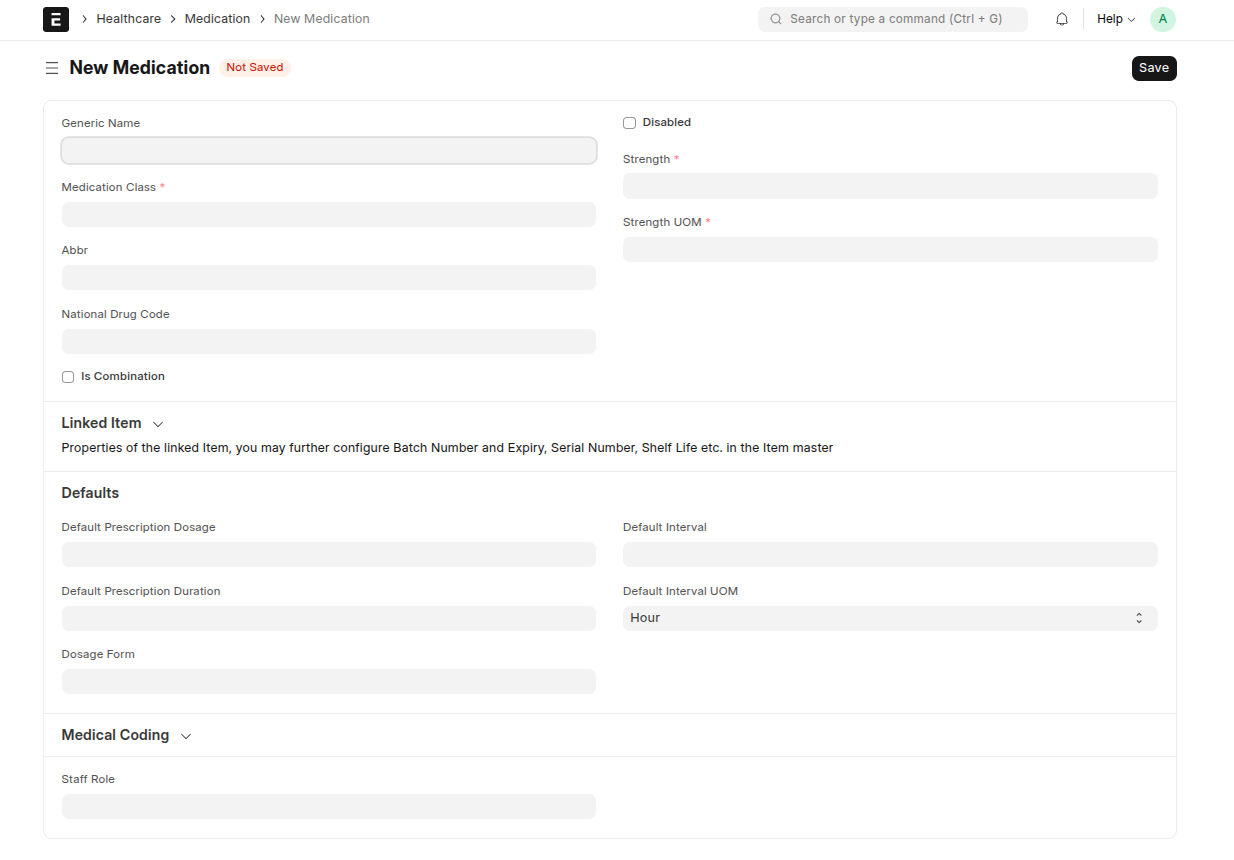
- Generic Name: Specify the name of the Medication.
- Medication Class: You can group medications and other compounds that have similar chemical structures using this field.
- National Drug Code: Drugs are identified and reported using a unique, three-segment number called the National Drug Code (NDC) which serves as the FDA's identifier for drugs. FDA publishes the listed NDC numbers in the NDC Directory which is updated daily.
- Strength: Amount of drug in a given Medication.
- Is Combination: Check this if the medication is a combination of medications.
- Combinations Section: Different combinations can be added in the table.
Apart from this, the Defaults section allows you to mention the standard Dosage Form, defaults for Dosage, Duration, Interval etc. which will be fetched when creating Orders via Patient Encounter.
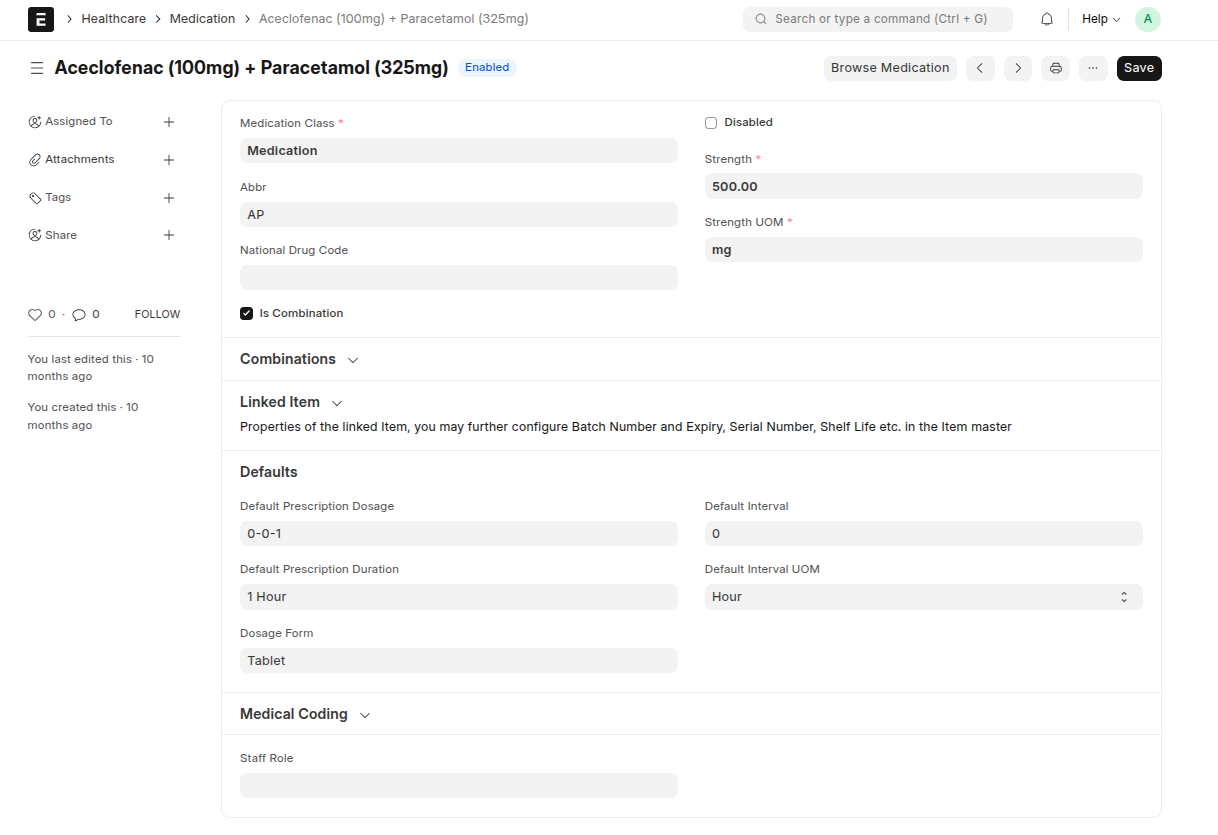
Created Medications can be selected while recording a Patient Encounter in the drug prescription table.
Combination
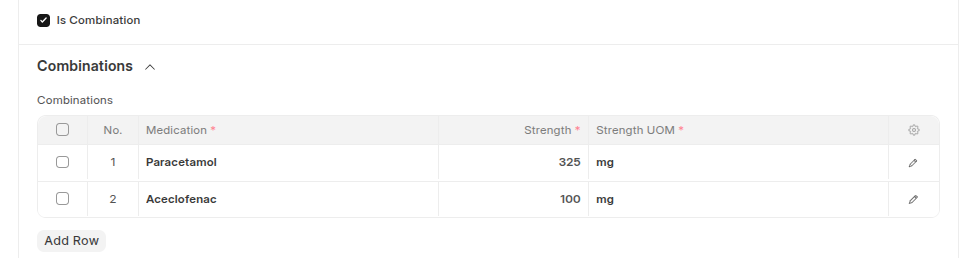
Combination helps you to describe a compounded product that is manufactured by the combination of medications . In this case Aceclofenac (100mg) + Paracetamol (325mg) is created by the combination of Aceclofenac and Paracetamol.
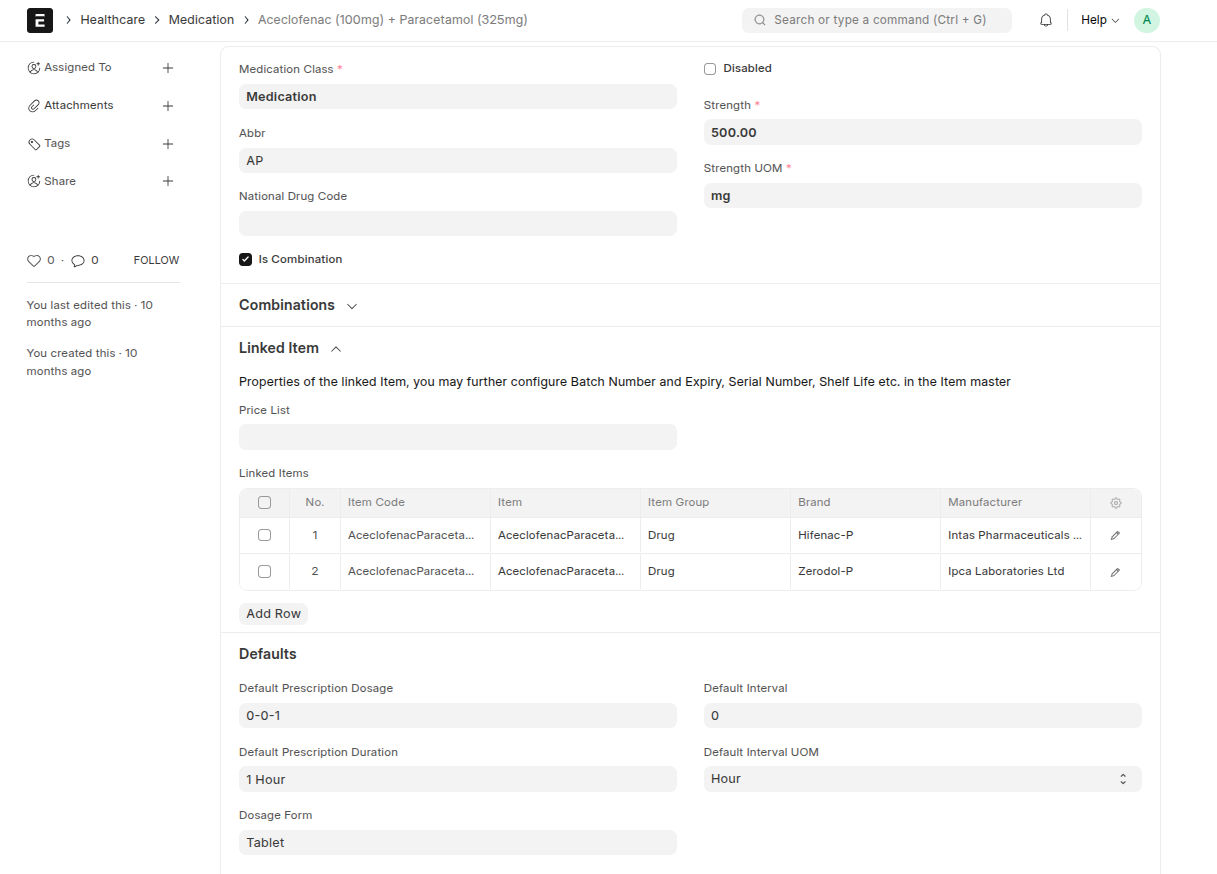
Medications usually have variants based on brands and manufacturers. With the Linked Item Table it can be configured.
Codification
Different medical codes from different Medical Code Standards can be configured in this section.
During the time of prescription, Practitioner will be able to choose from the brands and manufacturers from the drug prescription table in Patient Encounter.