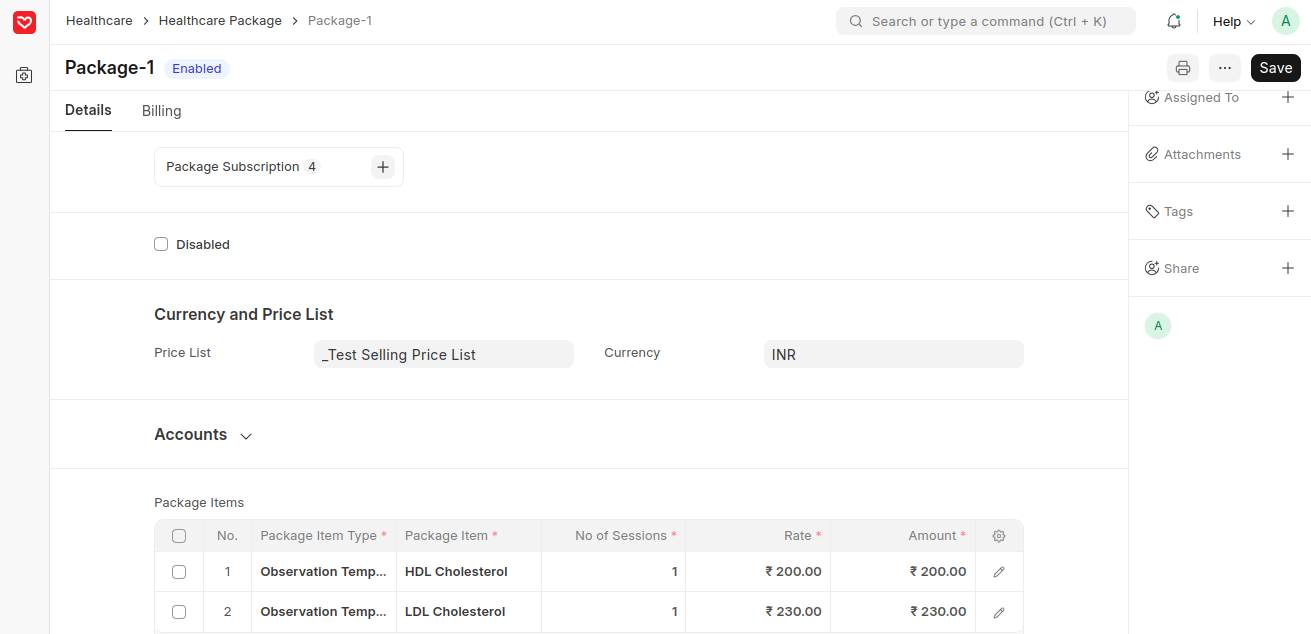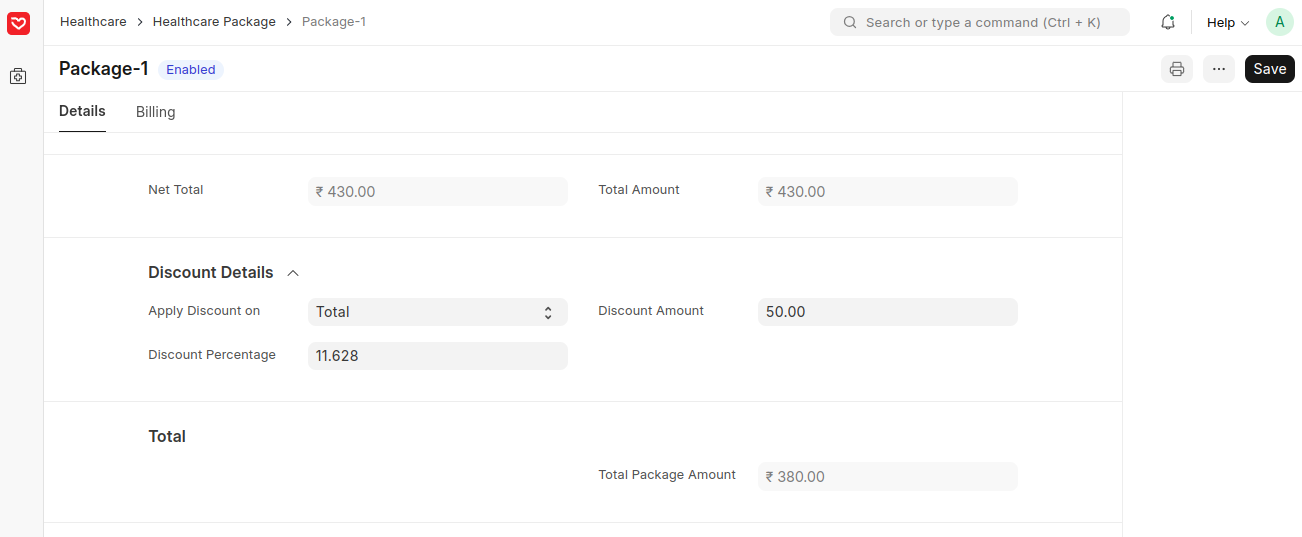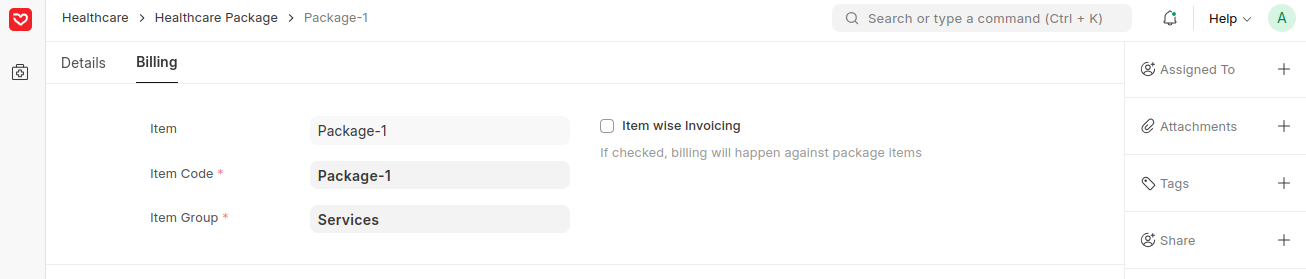Marley Health - Healthcare Package
Healthcare Package is to allow healthcare providers to offer a set of services in a single, organized manner. Reduces the administrative overhead of billing for multiple standalone services.
To create a healthcare Package, go to:
Home > Healthcare > Masters > Healthcare Package
1. How to Create a Healthcare Package
- Go to Healthcare Package, click on New.
- Enter the Package Name.
- Select the Price List and Currency.
- In the table Package Items, Add related items, quantity and prices that are included in the package, you can add Item, Clinical Procedure Template, Observation Template, Therapy Type as package items
- An item will be created for the Healthcare Package as a whole for billing purposes. The billing details section is for specifying details about the linked item such as Item Code, Item Name, Item Group, and Item wise Invoicing. On updating the item related fields, the linked item will be updated automatically.
- Item wise Invoicing: If checked, billing will happen against package items.
- Can apply discount to the package amount or also can apply discount on item level.
- The Total package Amount is calculated and set in the fields respectively.
- Save.